- Home
- Digital Banking
- Unified Payments Interface - TranZapp
Unified Payments Interface - TranZapp
UPI (Unified Payments Interface) is a unique payment system through which you can link your bank account to a mobile application and make transactions safely. From transferring money to friends to paying merchants, from online shopping to paying utility bills, UPI makes transferring money easy, safe, and instant.
What is UPI?
UPI is a unique payment solution,as the recipient is now empowered to initiate the payment request from a smartphone. It facilitates “virtual address‟ as a payment identifier for sending and collecting money and works on single click 2 factor authentications.It also provides an option for scheduling push and pull transactions for various purposes like sharing bills among peers. One can use UPI app instead of paying cash on delivery on receipt of product from online shopping websites and offers various payment facilities like paying utility bills, over the counter payments, barcode(scan and pay) based payments, donations, school fees and other such unique and innovative use cases.
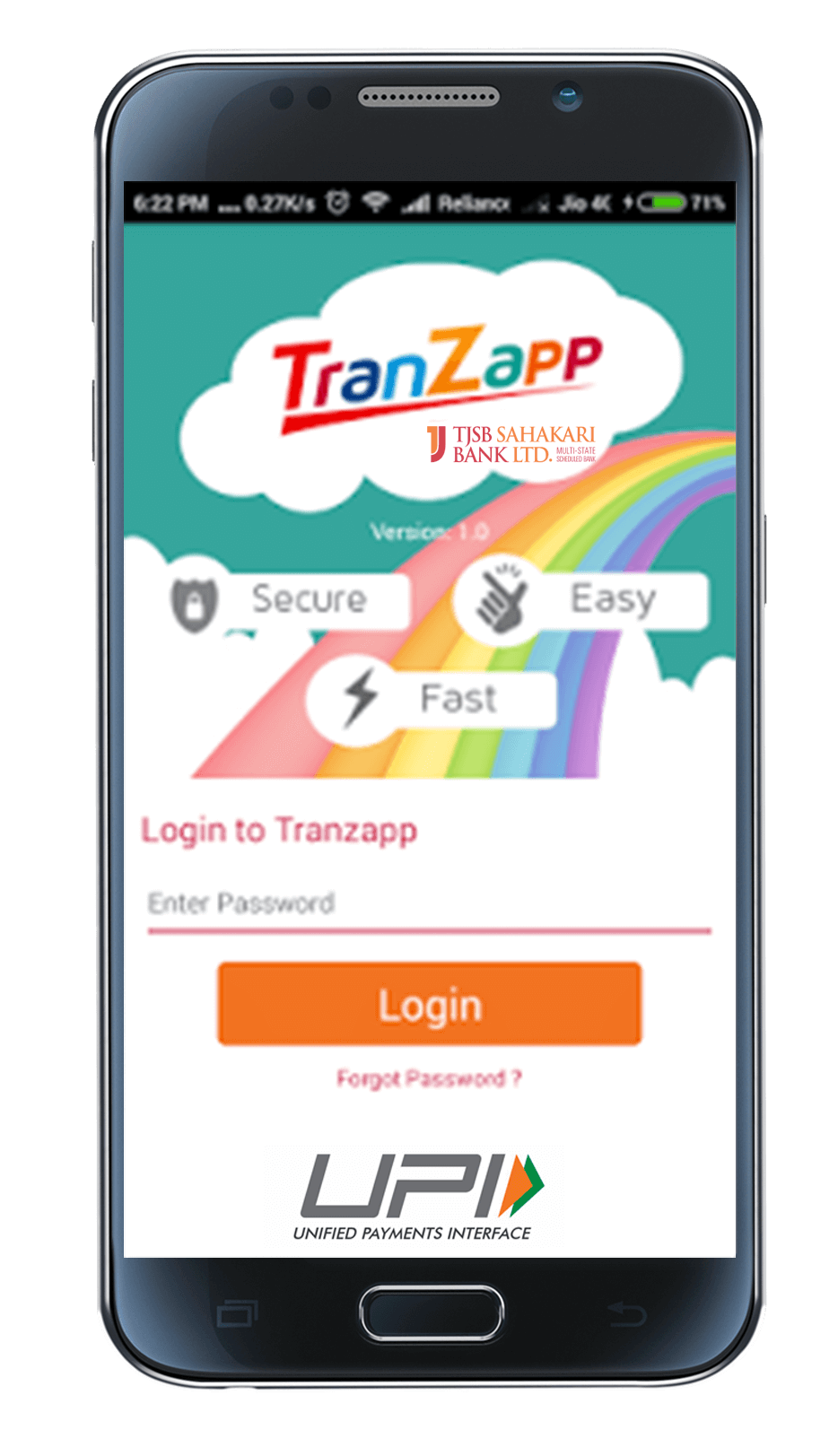
Key Features
All you need to know
About TranZapp
TranZapp by TJSB SAHAKARI BANK LTD is UPI (Unified Payment Interface) application that Customer of any bank can use to send or collect money, shop anywhere, pay bill and much more. TJSB Bank Customer who is already registered for Mobile Banking can create and assign virtual payment address to their Bank Accounts whereas Customer who is not registered for Mobile Banking can do Mobile Registration using this application with Mobile Number used for TranZapp Registration and SMS Banking. Non TJSB Customer can do Registration in TranZapp after ensuing that Mobile Number used for registration in Tranzapp should be same as the mobile number registered with the bank whose account you’d like to link or transact with.
Transaction Type:
- Pay Request
- Collect Request
- Merchant Payment
(like Mobile Recharge, DTH Recharge , etc)
- Balance Enquiry
- Mobile Banking Registration
- Generate One Time Password (OTP)
- Set / Change MPIN
- Check Transaction Status
- User downloads the UPI application from the App Store / Banks website
- User creates his/ her profile by entering details like name, virtual id (payment address), password (6 digit numeric)
Registration in UPI enabled application
Steps for Registration:- User goes to “Add Bank Account” option and select Bank from list of Bank Live on UPI .Then from the list the bank accounts held with the chosen bank, links the bank and account number with the virtual id.
- If Mobile Registration is not activate for chosen Bank User will direct to Mobile Banking Registration. (Here User Can do Mobile Registration for chosen bank using TranZapp if following condition are fulfilled.
Mobile Banking Registration/Generate MPIN
- User need to enters last 6 digits of Debit card number and expiry date
- User receives OTP from the Issuer bank on his/her registered mobile number
- User enters OTP and enters his preferred numeric MPIN (MPIN that he would like to set) and clicks on Submit
- After clicking submit, customer gets notification (successful or decline)
- After successful login, user selects the option of Balance Enquiry
- User selects virtual id and Bank Account and click on Send
- User now enters MPIN
- After successful validation of MPIN, Balance of Account gets Display.
- User need to enters last 6 digits of Debit card number and expiry date
- User receives OTP from the Issuer bank on his/her registered mobile number
- User enters OTP and enters his preferred numeric MPIN (MPIN that he would like to set) and clicks on Submit
- After clicking submit, customer gets notification (successful or decline)
- After successful login, user selects the option of Send Money / Payment
- User enters beneficiary’s / Payee virtual id, amount and selects account to be debited
- User gets confirmation screen to review the payment details and clicks on Confirm
- User now enters MPIN
- User gets successful or failure message
Likewise User can send Money using Account Number-IFSC Code ,Mobile Number-MMID ,Aadhaar link Account
User logs in to his bank’s UPI application
- After successful login, user selects the option of collect money (request for payment)
- User enters remitters / payers virtual id, amount and account to be credited
- User gets confirmation screen to review the payment details and clicks on confirm
- The payer will get the notification on his mobile for request money
- Payer now clicks on the notification and opens his banks UPI app where he reviews payment request
- Payer then decides to click on accept or decline
- In case of accept payment, payer will enter MPIN to authorize the transaction
- Transaction complete, payer gets successful or decline transaction notification
- Payee / requester gets notification and SMS from bank for credit of his bank account
User logs in to his bank’s UPI application
- QR code consists of black modules arranged in a square pattern on a white background. The Information encoded can be made up of four standardized kinds (“modes”) of data (numeric, alphanumeric, byte/binary, Kanji), or by supported extensions virtually any kind of data. QR codes can be used for proximity payments with UPI.
- Considering the simplicity, openness, and wide acceptance of QR codes and its ability to be printed, displayed on PoS devices, and various screens, etc., TranZapp included a QR code Scan n Pay option within UPI application so that customers can use a single app to scan and pay.
- After selecting Scan n Pay option User can scan QR code and execute transaction using MPIN.
User logs in to his bank’s UPI application
- User enters his old MPIN and preferred new MPIN (MPIN that he would like to set) and clicks on Submit
- After clicking submit, customer gets notification (successful or failure)
User logs in to his bank’s UPI application
- User select Forgot Password option in case of forgot Password.
- User need to answer the Security Question.
- User need to enter New Password & Confirm New Password.
Please click on the below link on “How to use UPI safely” as per you preferred language.
- Marathi -
- Hindi -
- English -
- Gujarati -
- Tamil -
- Kannada -
- Telugu -
- Bengali -
Q: What is UPI?
A: “Unified Payment Interface” (UPI) is a single interface across all payment systems. It is one
platform for transacting through Multiple Bank accounts which lets you transfer money
immediately and works 24x7."Unified Payment Interface" (UPI) enables all bank account
holders (of banks participating in UPI) to send and receive money from their smart phones
with a single identifier (the virtual payments address) – without entering any additional bank
account information. UPI can also be used to pay merchants who accept UPI as a payment
mode.
Q: Whether TJSB Sahakari Bank Ltd is enabled on UPI?
A: Yes, TJSB Sahakari Bank Ltd is a Techno-savvy Bank and is enabled on UPI. Our Bank's
UPI application is named as 'TranZapp'
Q: What are the pre-requisites for using TranZapp ?
A: All you need is a smart phone with data or Wi-Fi connectivity and bank account(s) linked to your mobile number. Most importantly, you need to be active on mobile banking of the respective bank. In case you are not registered for it, you may generate MPIN through the UPI App and it implies as having accepted related terms & conditions and registered for Mobile Banking.
Q: What is the maximum number of transactions that I can do in a day through TranZapp ? A: There is a limit of transactions 20 transactions in a day. There is limit only on the maximum amount (Rs.1,00,000/-per day).
Q: What is the maximum number of transactions that I can do in a day through TranZapp ? A: There is a limit of transactions 20 transactions in a day. There is limit only on the maximum amount (Rs.1,00,000/-per day).
Q: What is the Minimum amount that can be transferred through UPI?
A: There is no lower limit. Even a Rupee or multiple of Rupees can be accepted or remitted only.
Q: What is the channel on Which UPI operates?
A: UPI rides on IMPS channel which is available, 24*7*365 and ensures instantaneous credit in beneficiaries account.
Q: What are all the Mobile platforms on which UPI Applications are compatible?
A: UPI supports all latest Android Phones. Recommended Android version is 4.4.4 & above. It may be extended for IOS and Other OS phones.
Q: What is the advantage of UPI Funds transfer over other fund transfer mechanism?
A: The service is instant and available 24X7, even on public/bank holidays. Customers can transfer funds in simple steps by providing the virtual payment address of the beneficiary. Also, there is no pre - registration required for the beneficiary.
Each Bank has its own mobile Banking Application. When a user has accounts in multiple
Banks, he/she has to download the mobile banking application of all those banks.
Where as in UPI, any Bank Customer may download and use the UPI Application of any
Bank enabled for it. The user may then add all his/her Bank accounts under one App and
transact from/to any of those accounts.
Q: Whether TranZap can be downloaded by other Bank customers also?
A: Yes. Any Bank customer can download & use this application and transact without necessarily having an account with TJSB Sahakari Bank Ltd.
Q: I have an account with XYZ Bank, will TranZapp work for me?
A: TranZapp works for all banks that are on the IMPS platform which are live on UPI platform too. However, customers of every bank in India will be able to receive payments through Payment options other than the “Virtual Address” [defined below] via TranZapp , provided the beneficiary bank is live on UPI.
Updated list of Banks which are live on UPI can be checked on following link
https://www.npci.org.in/upi-live-members
Q: What is so unique about UPI facility?
A:UPI provides high level of interoperability viz., it provides a liberty to the customer to use any Bank's application and add multiple Bank accounts to it to transact. With UPI you cannot only transfer money but also collect money that helps in sharing of bill amount on occasions with others.
It is available 'round the clock' and is easy to operate with very little input details.
Q: Who can register for TranZapp?
A:
Any bank customer* including Customer of TJSB Sahakari Bank Ltd whose mobile number is registered with his/her account/s can register for TranZapp
*Terms and conditions apply
NOTE: Registered mobile number is one which is updated and linked with customer ID or bank account number of the customer. User needs to be necessarily registered for Mobile Banking of the respective banks.
Q: What is the registration procedure?
A: Download TranZapp -TJSB Sahakari Bank Ltd's UPI application from Google Play Store and install the same.
- Click on Register button on first page.
- Fill in the required fields including security questions.
- Remember your security questions and answers, as the same will be essential for retrieving password in case you forget the same.
- The same page gives you the option to create password. This password is your application login password.
- Done! You can start using TranZapp.
Q: Whether Registration for TranZapp can be done in Dual SIM Mobile Phones?
A: Yes. The application automatically detects dual SIM at the time of registration and requests you to choose the SIM to send the request and register for TranZapp respectively. But recommended procedure is to keep the Mobile Number SIM which is registered with Bank in primary SIM slot. Once registration is done, another SIM can be added in secondary SIM slot.
Q : Can I link my NRE/NRO accounts in TranZapp?
A: Currently, you will not be able to link NRE/NRO Accounts under TranZapp.
Q:What is “Virtual Address” or “Virtual Payment Address” (VPA)?
A: "Virtual Payment Address" is an identifier that takes a form of abc123@tjsb wherein "abc123" is a unique alphanumeric name that you can choose for yourself and can be uniquely mapped to an individual account using a translation service. UPI services
of TJSB Sahakari Bank Ltd Bank offers customers option to create any number of virtual addresses so that they can use the virtual address for making and receiving payments.
Just like any Gmail or Yahoo email id, it is unique. Once created by a User, same Virtual Address cannot be created by other person.
Q: How can I generate a VPA?
A:If you are Customer of TJSB Sahakari Bank Ltd, you can download TranZapp from Google Play Store. You can assign a VPA to your TJSB Bank account in the "Services" section.If you are a Non TJSB Bank customer, download TranZapp. Register yourself and navigate
to the UPI section. Under the UPI Section, navigate to "Add My Bank Accounts". Here, you can choose a VPA and then link bank accounts that you hold with other banks.
Q:Can I have same Virtual address for multiple accounts?
A: Yes. You may link multiple accounts to the same virtual address. The amounts get credited to primary account linked with that particular virtual address.
Q:Can I have different virtual addresses for each account?
A:Yes. You may have different virtual addresses for each account. The choice is open to the user.
Q:Once I delete a VPA can I create the same again?
A:Once a Virtual address is deleted, you will not be allowed to create the same virtual address.You can create a new Virtual address.
Q:What is the remedy if I have entered an incorrect Virtual address?
A:The Application will display an error message as "Invalid Virtual payment address". You will have to enter the correct Virtual Address and the app will validate the same and display the name of the beneficiary /remitter.
Q:What to do when the amount is not credited to the beneficiary even though I enter the correct Virtual Address?
A: In case the system detects it as a failed transaction, you may receive the auto reversal within 1-2 days. In case it is a successful transaction, you may Log a dispute in the option: Menu-->profile-->log a dispute. The same will be attended within 1-2days. The Dispute Management system for UPI is well defined by NPCI and works within the time limits
mentioned
Q:While adding accounts to my Virtual Address, I am getting an error as "No Accounts are fetched for this mobile number"
A: The reason could be either of the following:
- You have multiple accounts having different customer ID in that particular Bank chosen by you. (For UPI, for each bank you must have all accounts to be mapped to the primary customer ID)
- Even though you have multiple accounts linked to one Customer ID in a Bank, You may get this error because you may have one or more joint accounts linked to it. (UPI is available to accounts which are operated on individual capacity only)
Q:Is payment using Virtual address the only payment option under TranZapp ?
A: No. You can transact using other payment options in addition to VPA such as:
- Mobile No. + MMID
- Account No. + IFSC
- Payment using Aadhaar Number These payment modes also result in instant credit to the beneficiary.
Q:What is PUSH and PULL transactions?
A: PUSH transaction is when you wish to remit money to someone. PULL transaction is when you wish to collect money from someone.
Q: In TranZapp , the only facility I have is sending money to someone? A: You can send and also receive money through TranZapp. For receiving money you need to have the virtual address of the remitter In addition you have other facilities in the Main Menu such as: Generate OTP, Generate/Change MPIN, log a dispute, Change your password etc. Bill Payment facility may also be expected to be available.
Q: What are the charges per transaction through TranZapp ? A: As of now TJSB Sahakari Bank Ltd is not charging any transaction cost to the users as a introductory facility.
Q: What are the pre-requisites for adding other Bank accounts into TranZapp ? A:
- The respective Bank should been live on UPI platform.
- The mobile No. which is used for this app should have been registered against the respective accounts in respective bank.
- Valid MPIN should be available.
Q: Is the beneficiary also required to register for UPI? A: Yes, if the beneficiary needs to receive money on Virtual Payment Address. But, alternatively he/she can receive money using following options without getting registered on UPI.
- Mobile No. + MMID
- Account No. + IFSC
- Payment using Aadhaar Number
Q: What is MPIN? A: MPIN is Mobile personalized Identification Number, 4 digit numeric password to be set by user in mobile banking application of their respective bank’s application. (it may be upto 6 digits in some banks) Every transaction in UPI is authenticated by the MPIN.
Q: How long does it take to complete at transaction in TranZapp ? A: TranZapp works on the UPI /IMPS platform which is an instant fund transfer system (24x7x365).Thus all transactions shall be completed instantaneously.
Q: How different is transacting through UPI in comparison with RTGS/NEFT? A:A unique feature about UPI is that it allows instant funds transfer through an advanced yet simple payment mode called the Virtual payment address*. UPI is available 24*7*365 days where RTGS / NEFT which are bound by a time frame.
Q: Can the payment be done directly without having to maintain a beneficiary list? A:Yes. You may choose any one of the payment options mentioned above and make payment. The easiest way is through Virtual address.
Q: For ease of operation, is there any option to maintain beneficiary list? A:You need not mandatorily maintain beneficiary lists. However, for ease of operation you may save the frequently transacted beneficiaries in the option: Main menu --> profile --> my beneficiaries --> enter the nick name and Virtual Address and set limit for the beneficiary. You may select the beneficiary under pay money option at the time of initiating transactions.
Q: : What to do when I wish to close the underlying account added by me in TranZapp ? A:At the time of registration, TranZapp will ask you to map an account as primary account among the list of accounts mapped to a Virtual Address. In case you wish to close this primary account you can do either of the following: In case multiple accounts are mapped to a Virtual address, go to Main Menu, select the Virtual address, the various accounts will be listed under it. The primary account will have a star (*) on it. Select any other account by tapping on the same to make it as the primary account.
Q: : What if I want to send money to a beneficiary whose primary account is closed subsequently? A:The transaction will not be processed as no account will be retrieved with that virtual address unless the beneficiary maps an account after closing the primary account.
Q: How different is a merchant payment in UPI A: It is as simple as sharing the virtual payment address with the merchant and the merchant shall send a collect money request to complete the payment without having to type Card details or wait for net-banking OTP.
Q: Does each transaction require OTP to be entered under UPI? A: No. UPI Transactions do not require an OTP. Each transaction is authenticated using the MPIN (as used in Mobile Banking) and also dual authentication mandated by RBI. So each transaction is more secure than one could imagine.
Q: Will I get a confirmation when I send / Receive Money? A:Yes, an SMS will be sent to both the parties involved and also the App gives a confirmation on successful transaction.
Q: When collecting money, how do I come to know when the remitter has authorized the transaction? A:You will get a notification on your TranZapp mobile application when the transaction has been successfully authorized. Alternatively, in TranZapp, you can navigate to "Pending UPI transactions" under UPI tab which is in “Funds Transfer” section. Here, you will find the list of transactions that are pending with others under the tab "Pending with Payer.
Q: Can I transfer money abroad using UPI? A: No, the UPI services are available within India only.
Q:What is "Add Banks" in the Application?
A: This option gives you the freedom to create a Virtual Payment address and add accounts of different Banks (Banks which are enabled on UPI) to it.
Q:How do I add my accounts in TranZapp?
A:Login into Application -> Add Banks ->Select virtual Address->'link your Bank'-->choose the bank. The accounts under that Bank will be retrieved by the application. Submit to addBanks.
Q:What is 'Send money'?
A:This allows you to send money to the beneficiary. Select VPA --> select Bank--> tap 'Add Payee' --> choose the payment mode-->enter the required details of the beneficiary and tap 'apply'-->tap 'Next' confirm the details and tap 'pay' and complete the transaction by entering the MPIN of mobile Banking.
Q:What is Request money (collect request)?
A: You can request or collect money from another party through this option.Select your VPA --> select Bank--> enter the virtual address of the beneficiary -->enter the amount and set the validity of the payment-->tap 'Next'--->tap' confirm'.
Q:What is Pending Request*?
A:This option shall list all the Collect money requests received which are to be processed (approve/reject).Tap on the transaction --> tap on' + 'sign--> select approve or reject to process the transaction -->enter the MPIN and complete the payment.
Q:What is "Transaction History"?
A: This option shall enable you to view all transaction details done on a specific period of time, both financial and non-financial transactions done on TranZapp.
Q:What is the remedy if I forget my password?
A:If you forgotten the password you can tap on "forgot password" option in the login screen,Answer the secret question set at the time of registration and set your password by fulfilling the password rules defined for UPI password.
Q:What are the Criteria for setting my login password?
A:The Login password must be upto six numeric digits.
Q:What to do if I have forgotten my MPIN
A: There is an option in Menu--->Main Menu--> Generate MPIN. You need to enter the VPA of the account from which you wish to initiate the transaction, and then enter the last six digits of your Debit card number and expiry date. You will get an OTP, enter the OTP and set your new MPIN.
Q:How can I change My Password?
A: Login to the Application--->Main Menu-->Change MPIN-->Select Account >'Change'. Follow the rules laid down for changing the password and set the same
Q:How can I Change my MPIN?
A: There is an option in Menu--->My accounts--->Change MPIN. Enter the old MPIN, then set your New MPIN and submit
Safety and Security.
Q: Before Sending or collecting money from someone, what are the things to be ensured?
A:After entering the Virtual Address, Please wait for the same to be validated by the App. Once the VPA is validated you will know the actual name of the beneficiary.
Q: If my mobile Handset /SIM are lost, what should I do?
A:Please contact our Toll free no.*1800223466 and get de-registered for TranZapp and Mobile Banking facility.
Q: If my mobile Handset and /or SIM are lost, whether anyone can misuse TranZapp
A:In case you lose your mobile, it cannot be misused by any one unless the person who gets possession of the mobile knows the Application Login PASSWORD and MPIN.
Users shall not share their MPIN and PASSWORD with anybody. The same needs to be kept confidential for self–guarding from fraudsters.
Q:When I Change My Mobile Handset, What shall I do?
A:In case of change in handset, you have to download the App once again from Playstore, register yourself by entering MPIN known to you. If you do not remember the MPIN, you
can reset the same by answering the secret question previously set by you. The App allows you to continue with the existing Virtual address, while it creates the new Device Hardbinding.
Q:When I Change My SIM Card but the same mobile no. is retained, what shall I do?
A:You have to uninstall and download the TranZapp from Google Play store in the Hand set and once again complete registration procedure. You need to add Bank accounts once again with new virtual addresses. The earlier Virtual addresses cannot be used for further 2 years as per NPCI guidelines
Q: What if I change my mobile No.?
A:A change in mobile number would require you to give the new number/ Update the number
with your Issuing Bank. You have to delete the existing application and download TranZapp from Googleplay store once again and complete the registration process. You need to add Bank accounts once again with new virtual addresses. The earlier Virtual addresses cannot be used for further 2 years as per NPCI guidelines.
Q:What to do when I have to make a complaint?
A:There is an option in Menu--->Profile---> Log a dispute. You may log your complaint in this option and it will be attended within 1-2 days.
Q: Time lines for redressal of grievance
A: Yes. In case, your account is debited and beneficiary account is not credited, the reversal should happen within 3 working days. If this reversal has not happened, you can register your complaint in TranZapp,
Alternatively, you can reach us via mail on mobile@tjsb.co.in and give the details of the transaction listed below. Please give us the following details to enable us to assist you faster:
- Transaction ID
- Your virtual payment address
- Beneficiary virtual payment address (in case of pay)
- or remitter virtual payment address (in case of collect)
- Date and Time of transaction
Q: One last question, Can I get your Customer Care Number in case I wish to ask a question?
A:You may call on our Toll Free number -1800 223 466.
Please Note: The above FAQ may be updated as when there is a change/modification in the guidelines issued by the Regulatory Authority.


